When your Rok Box MC Mid-Tower PC arrives, it will be packed with packing material to protect it during shipment.
Attached to the case side, you'll see a note as such:

Look to the back of your PC case. You will see a plastic clip, which holds the case side in place:
Please push this tab to the right to pop the case side away from the PC:
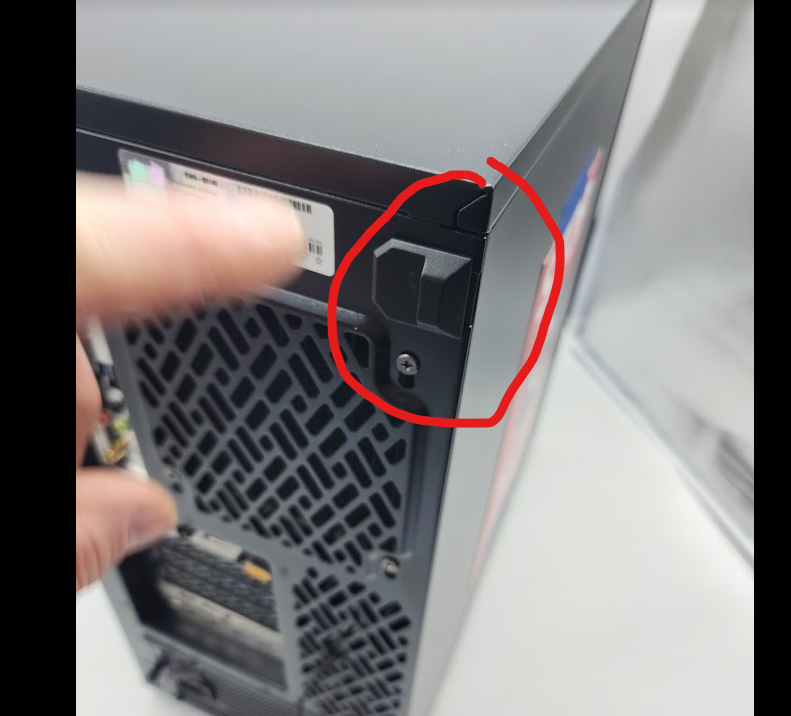

Set the case panel aside.
Inside the PC, remove the packing material:

And then remove the power cord, which is attached at the back of the PC case:

Replace the case panel in the opposite manner in which it was removed.
Proceed to power your Rok Box on as outlined in the PCAudioLabs Welcome Kit, which you may find here:
https://bit.ly/pcalwelcomekit2023
Should you have any questions, please reach out to PCAudioLabs Support.
